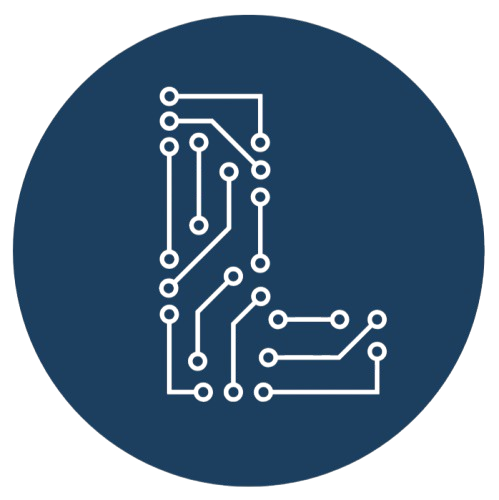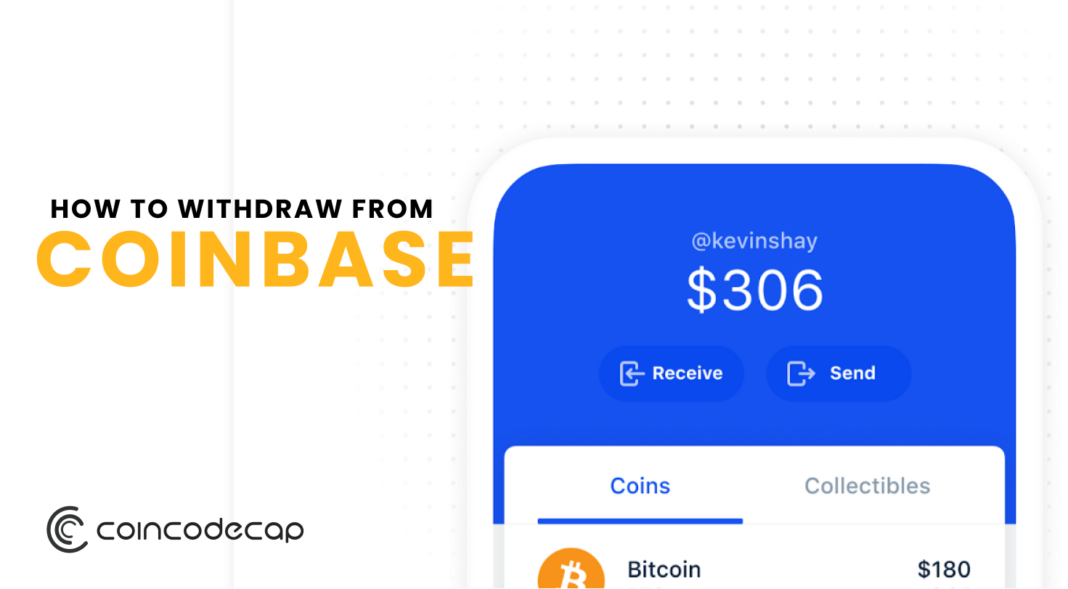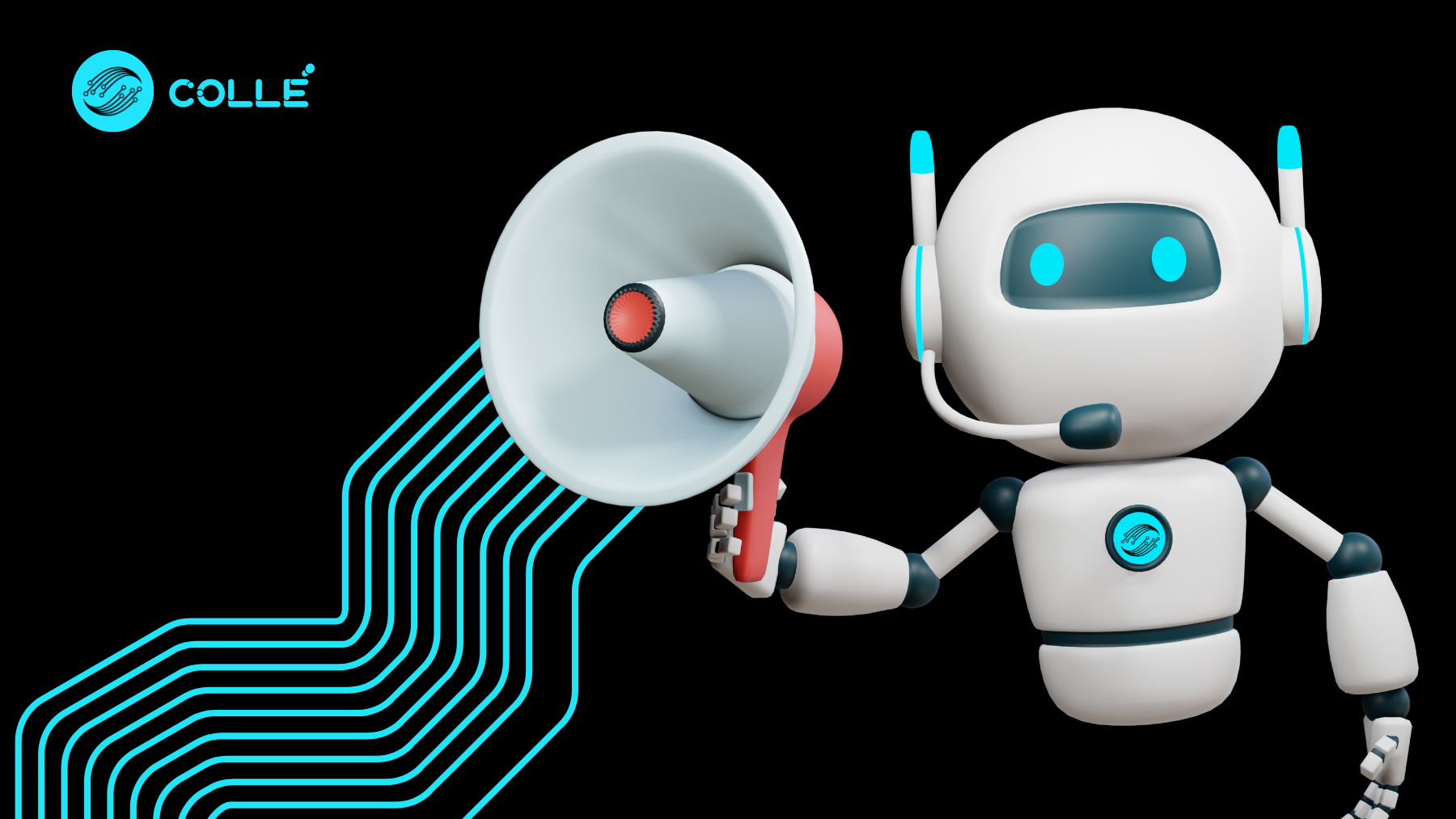Coinbase is an excellent cryptocurrency exchange that allows its customers to transfer, buy, sell, and withdraw money easily. In this article, we’ll be going through a step by step process to withdraw from Coinbase as well as on how to delete your Coinbase account.
Summary
- Coinbase is a beginner’s friendly platform and a massive hub for cryptocurrency traders.
- The withdrawal process might also be charged with a withdrawal fee.
- You can simply withdraw your funds from Coinbase using your mobile or desktop.
- In case you’re deleting your Coinbase account, you should withdraw all the funds; else they will be lost forever.
What is Coinbase?
Supporting over many countries, with more than 30 million customers around the world, Coinbase is among the biggest cryptocurrency exchanges. Coinbase allows traders to purchase and sell Bitcoins through a bank account, credit card, and debit card, although it has a wide variety of services. Brain Armstrong and Fred Ehrsam founded this exchange platform in the year 2012. Read our Coinbase review to know more.
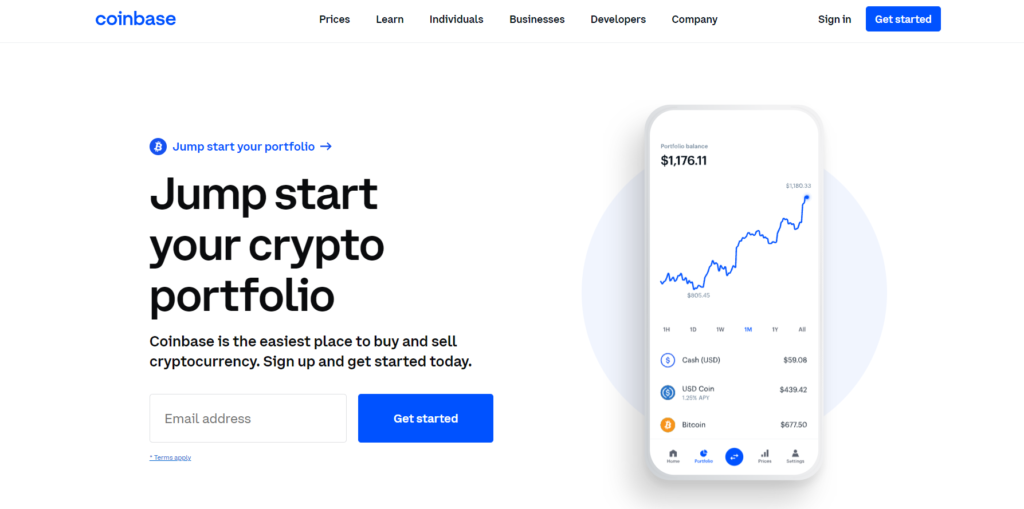
How to withdraw from Coinbase?
To withdraw from Coinbase, you need to follow the below steps:
From a web browser:
- Open the web browser and then select your cash balance under Assets.
- Enter the amount you want to cash out on the Cash out tab and then click Continue.
- Choose the destination of your Cash out and then click Continue.
- To complete your transfer, click Cash out now.
From Coinbase mobile app:
- Tap the global action button in the mobile app to cash out your balance.
- Enter the cash amount that you want to cash out and then choose your transfer destination. After that, tap Preview Cash out.
- To complete this action, tap Cash out now.
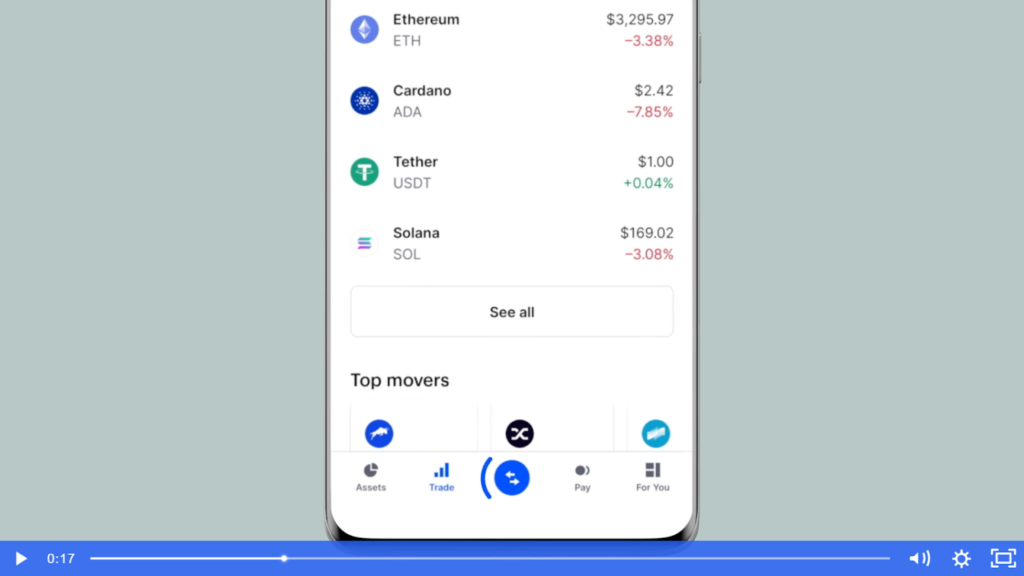
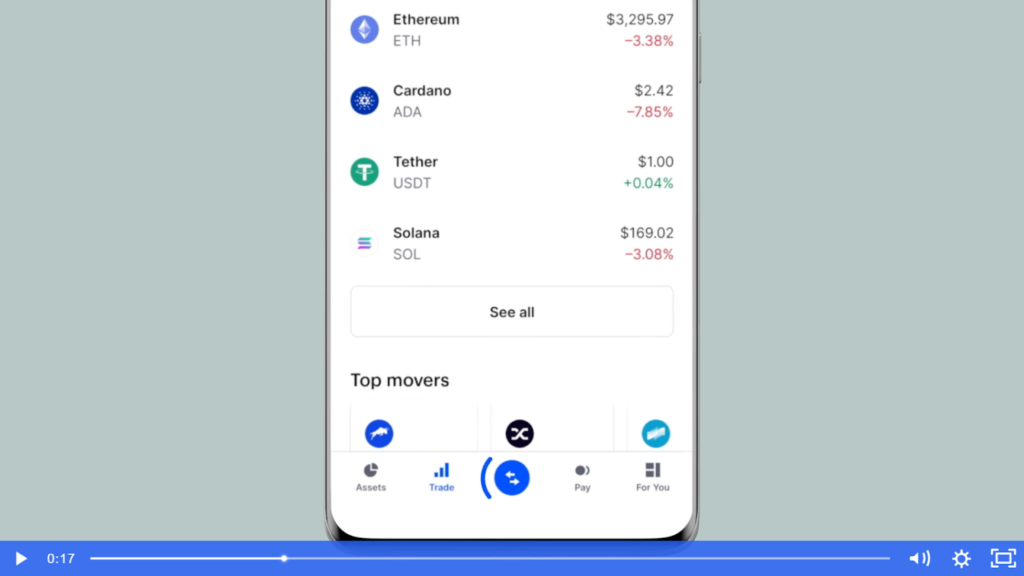
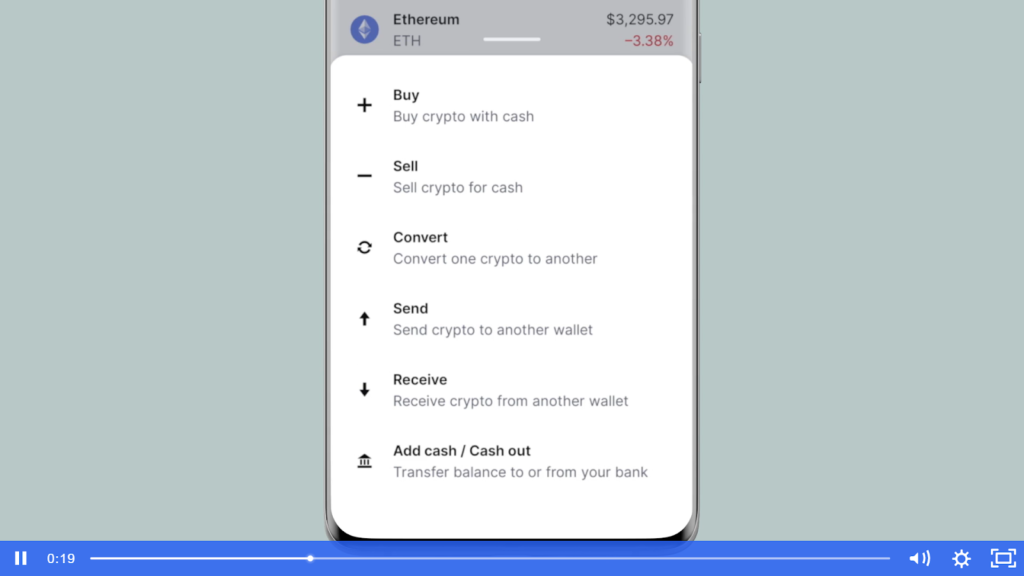
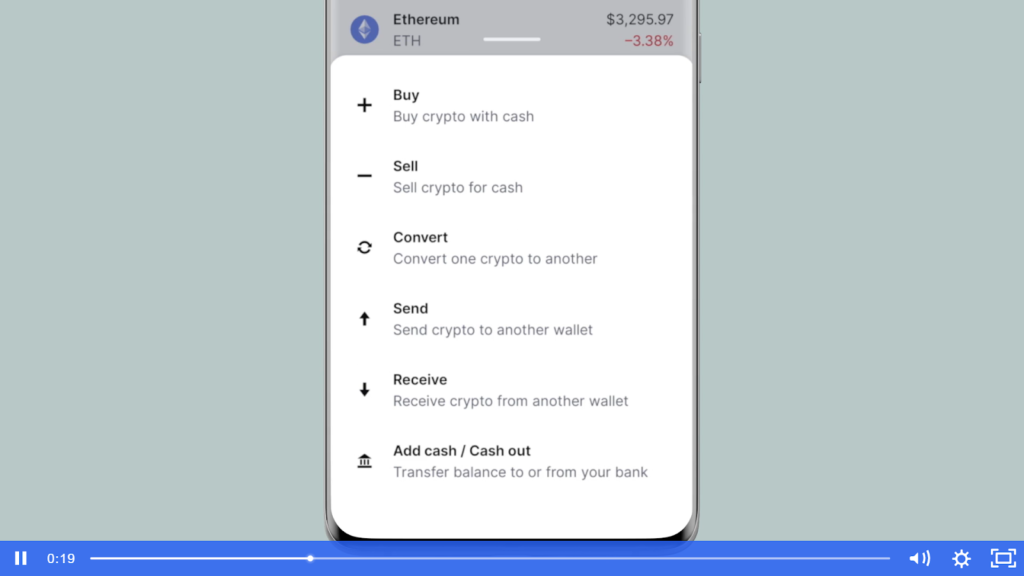
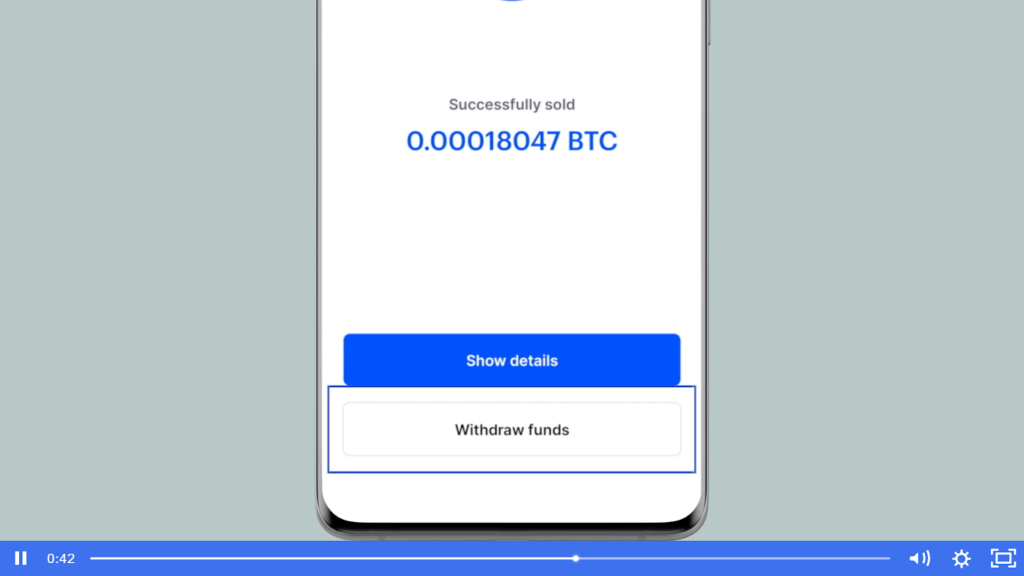
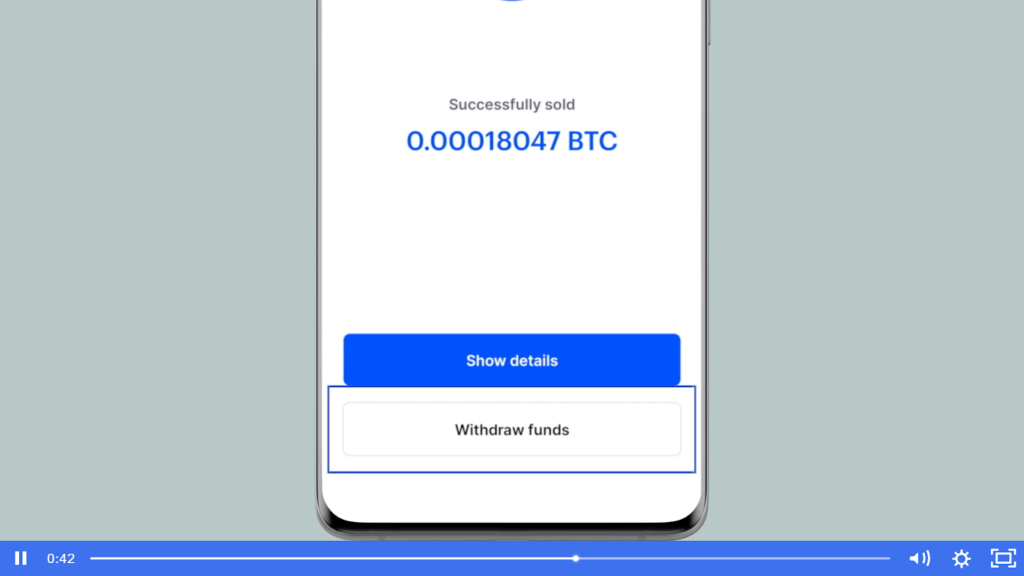
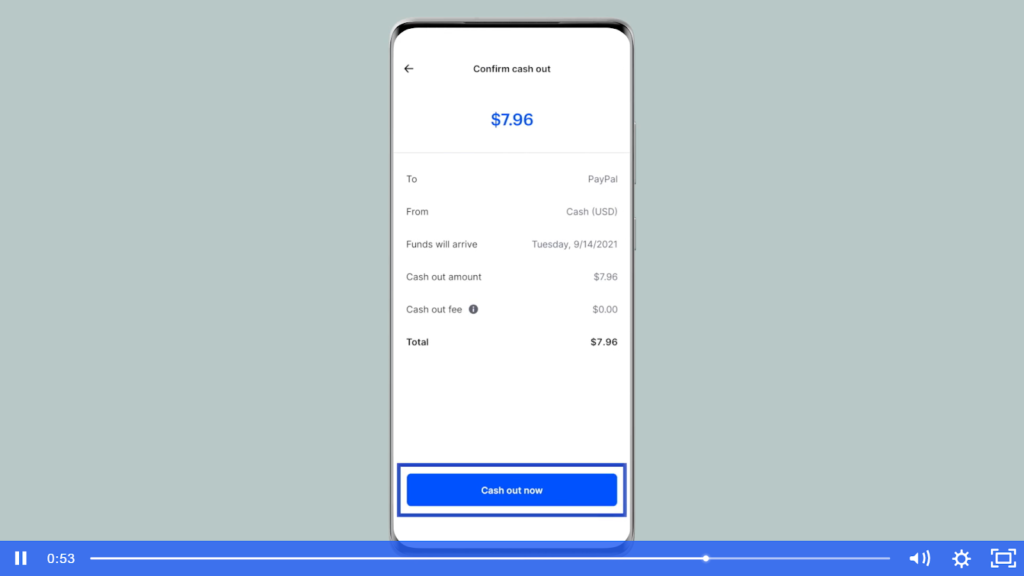
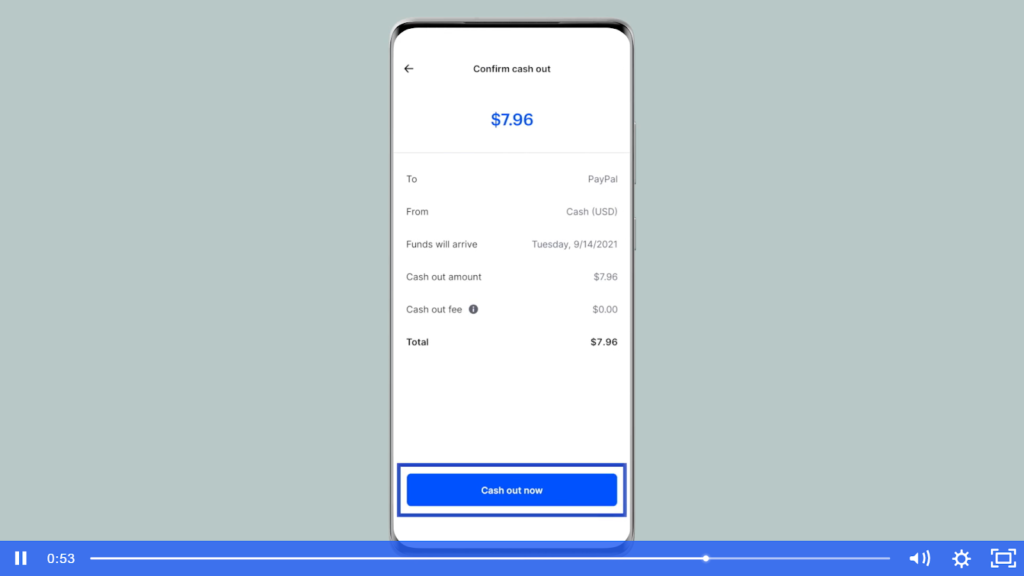
How to delete your Coinbase account?
- To delete the coinbase account visit the coinbase website and sign in to your account.
- Click on the “Profile” present on the top-right corner of the screen.
- Go to the “Settings” option from the drop-down menu.
- Then, the settings page will open. From there, click “Activity” on the top head.
- After that scroll down to the bottom of the page and there you will see an option to Close the Account.
- Before closing the account, withdraw all your funds. Moving forward, you’ll see a warning message.
- To continue, enter the password. Once done, click on “Close Account.”
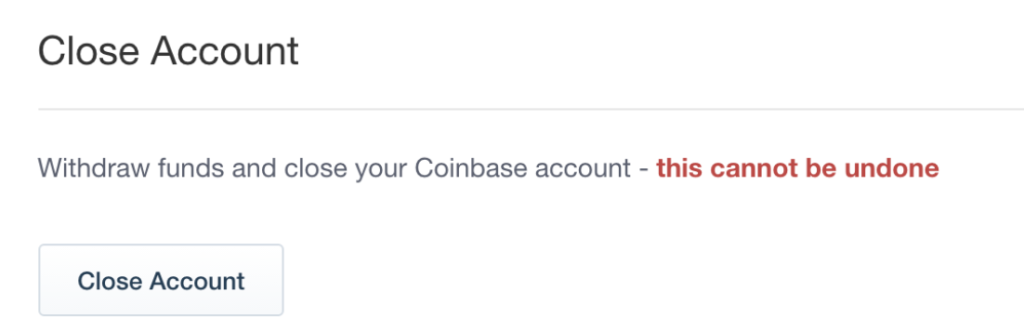
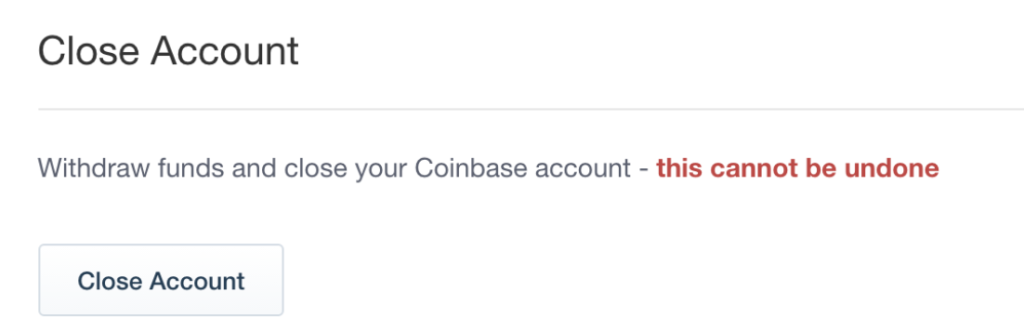
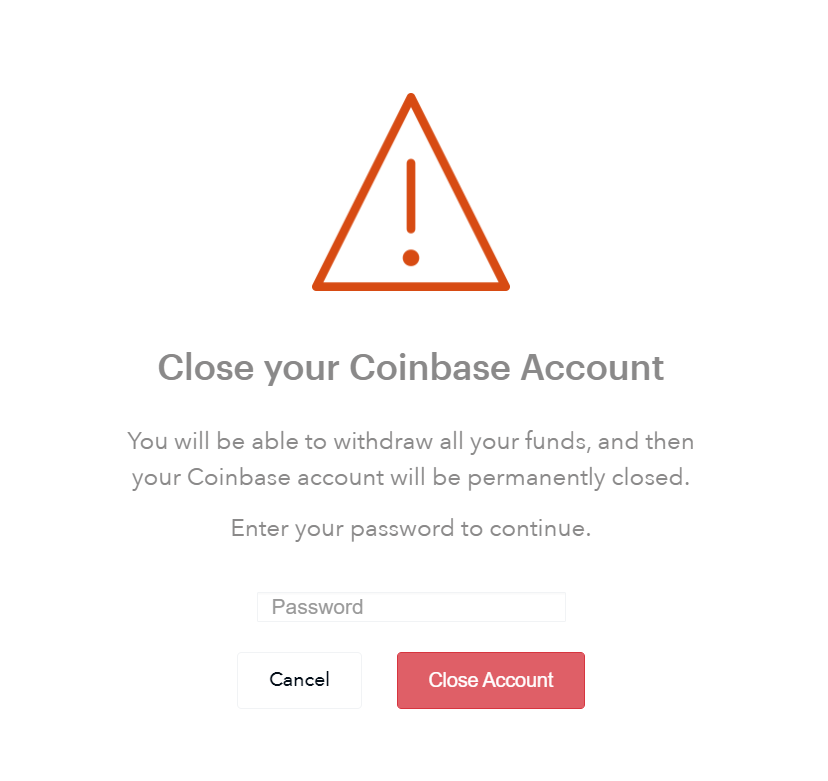
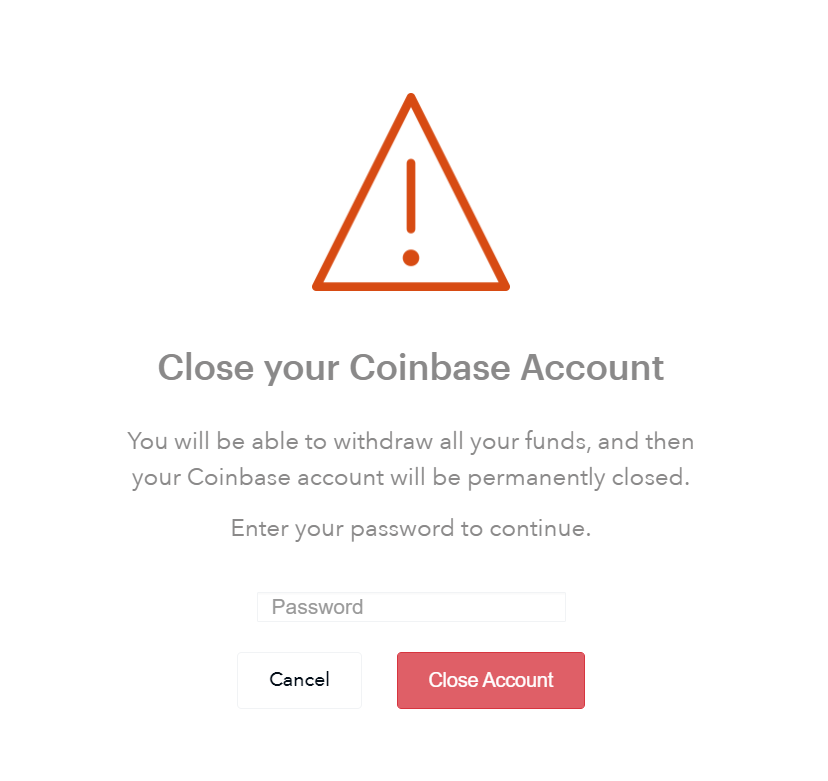
Conclusion
Coinbase is a great platform and is in the crypto market for several years now. The platform does not cause much trouble while withdrawing money from the account or while deleting the account permanently. You can simply head over to the Coinbase app, click on the trade icon at the bottom of the screen and then click on the Send button to withdraw from Coinbase.
Frequently Asked Questions
How long does it take to complete withdraw from Coinbase?
To withdraw money from Coinbase usually takes up to 3 days. In these three days, your bank will process the transfer. However, if the withdrawal is in the form of cryptocurrency, it will get assigned within an hour.
Can I keep my Bitcoins on Coinbase?
Yes, bitcoins can be kept in your wallet, but it is not recommended. You should always own your bitcoins in a cold offline wallet, not your keys, not your money.
Is Coinbase wallet free?
Yes, the Coinbase wallet is a free service for all the traders who have an account on Coinbase. Moreover, w transferring from one crypto to another, the platform does not charge any fee.
Also read,