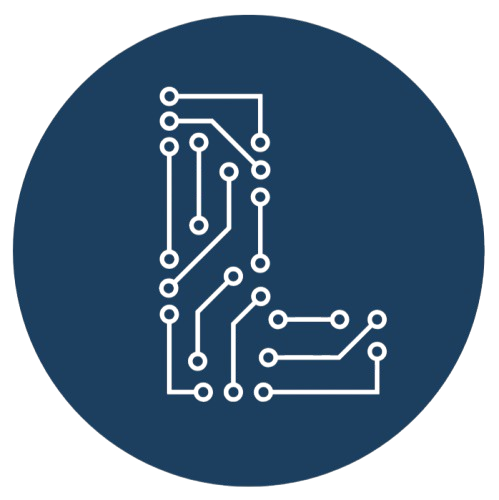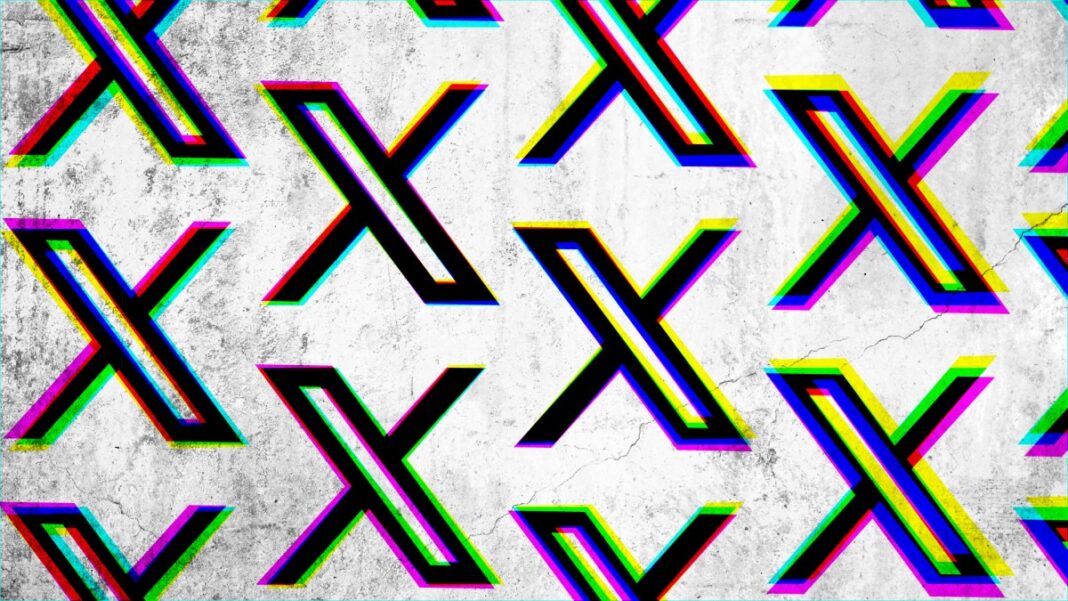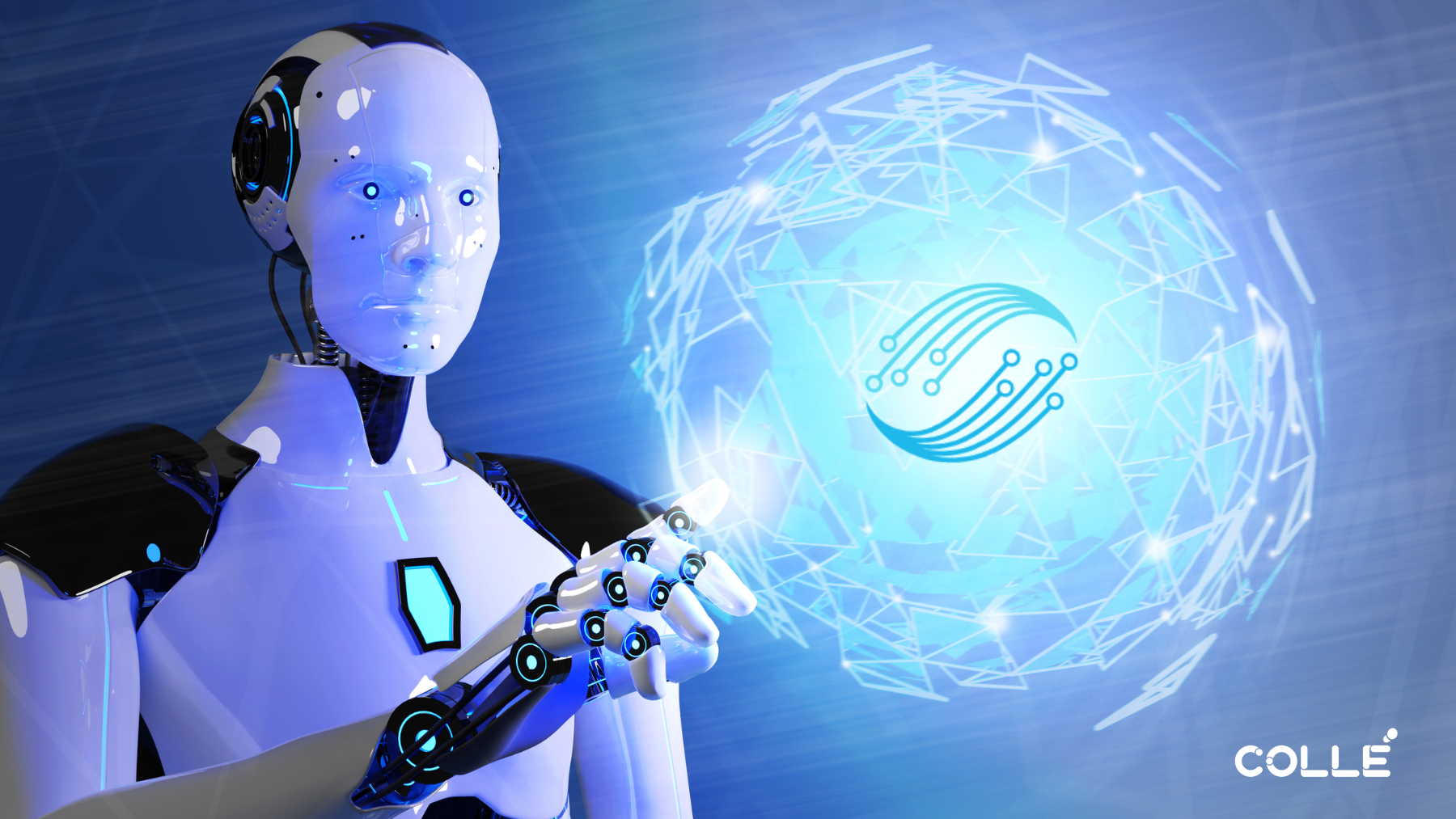As Elon Musk’s X sees a decline in daily active users, some people are deciding to ditch the social network entirely, whether that’s for Bluesky, Mastodon, Threads, or perhaps, better yet, nothing at all.
Since the Tesla and SpaceX CEO bought Twitter in 2022, numerous alternatives have cropped up, seeking to ensnare people who are less than satisfied with Musk’s management of the platform. In some cases, that point of no return came when X turned its iconic blue checkmark into a paid feature, rendering a symbol once associated with legitimacy into a meaningless insignia. For others, Musk’s political influence within the Trump administration was the final straw; or maybe that moment came even sooner, when Musk reinstated the accounts of known white supremacists, or when X made users’ public posts visible to people they had blocked.
Maybe this is all gravy, and you’re just trying to cut down on your screen time. Fair enough, and more power to you!
Regardless, if you’re trying to make X your ex, read on.
How to download your X archive
On X, you can download an archive of various data associated with your account, including your posts, uploaded media, direct messages, and your followers and following lists. Whether you’re planning to delete your account or not, this kind of data can be useful to have on hand.
The archive includes some data that X may have collected about your account for ad targeting, such as any interests or demographic identifiers that the app may have inferred about you. X and other social platforms learn this information based on what kinds of posts you interact with; if you follow dozens of professional sports accounts, for example, then X will guess that you’re a sports fan, and it will show you more advertisements related to sports.
Here’s how to download this archive from your desktop browser:
- Click the three dot symbol on the bottom of the left-hand navigation bar.
- Navigate to Settings and privacy.
- From there, you’ll be brought to a screen that says Your Account. There, you’ll see an option that says Download an archive of your data.
- Next, X will have you input your password as a security precaution. Once you do that, you will be able to request your data.
It may take a few days for the app to retrieve and prepare your data, so don’t be alarmed if you don’t instantly receive a .zip file. But if you’re planning to deactivate or delete your account, wait until you receive the link to download your archive. X cannot send this data to an inactive account.
What else should I do before deleting my X account?
Deleting your X account means that no one on the site will be able to see your posts or your account. However, social networks have no control over search engines like Google, which automatically index public posts. This means that your posts might still turn up in search results, even if the link to your post no longer exists.
If you want to be extra cautious, here are some steps you can take to minimize the chance of your posts living on:
If your posts have never been public, then you don’t have to worry about this. But even if you make a public account private for reasons aside from eventual deletion, it’s still possible that what you’ve posted before protecting your account can live on in search results; search engines cache posts and may have a lag in updating dead links.
How to delete your X account
Alas, it’s time to log off. If deleting your account feels a bit too permanent and intimidating, the option gives you a grace period of 30 days, during which you can change your mind and reactivate. Once you deactivate your account, your profile will no longer be visible on X.
Here’s how to deactivate your X account:
- On your desktop browser, click the three dot symbol on the bottom of the left-hand navigation bar.
- Navigate to Settings and privacy.
- From there, you’ll be brought to a screen that says Your Account. At the bottom of the list, you will see an option to Deactivate your account.
- Once you click that, you’ll be brought to another page, which makes sure you really know what you’re doing.
- Then, click the red button that says Deactivate.
Of course, X doesn’t want you to delete your account, which is why it doesn’t jump you straight to the nuclear option. If you realize that breaking up with X is a horrible mistake, X will still take you back, so long as that 30-day window hasn’t elapsed.
Once you deactivate, if 30 days pass without you logging onto X, then your account will be permanently deleted. Congratulations: You are free. Now go outside or something.
What social platform should you use instead of X?
If you can’t shake that insatiable desire to post, then you can check out some other apps that might scratch that itch, yet carry less baggage. Here are some alternatives to X that might suit your fancy:
Bluesky
Bluesky is a microblogging site built atop an open source protocol. That’s a lot of jargon, but on a surface level, this means that the inner machinations of Bluesky are more transparent, and third-party developers can build on top of the app.
For people who don’t trust large corporations like Meta and Google to hold the keys to their online social lives, the open source nature of Bluesky could be appealing, since users have more control than they typically do when using a company’s social product. However, Bluesky isn’t utopian — it’s still a tech company that has raised $23 million in venture capital and needs to keep its investors happy. But as a public benefit corporation, Bluesky has some duty toward doing what’s best for the users (at least, it should), and not just its funders.
As of January 2025, Bluesky has about 30 million registered users. Before Donald Trump was elected in November 2024, the social network had just 13 million users, but many X users jumped ship due to frustrations with Musk’s involvement in the Trump campaign. Though Bluesky was formed as a project at Twitter under former CEO and co-founder Jack Dorsey, the company no longer has ties to X, and Dorsey is no longer a member of its board.
Mastodon
Like Bluesky, Mastodon is also an open source social network, and one with a longer track record, operating since 2016. While Bluesky’s architecture largely remains under the hood — you don’t need to know what a decentralized protocol is to use the app — Mastodon’s setup is a bit more tech-forward. For some people (like much of the cybersecurity community, which has settled on Mastodon), this is a point in favor of Mastodon. But for the less tech-savvy, Mastodon may be confusing. The nonprofit has taken steps to streamline the signup process, defaulting users to the “mastodon.social” server instead of making people figure out which server to join before even using the platform.
As of January 2025, Mastodon has around 10 million registered users, with closer to 1 million active users, according to open source data. The network has more than doubled since October 2022, when Elon Musk officially took over Twitter.
Threads
Threads has a serious advantage in this space: It’s owned by Meta, which means that you can transfer over your following lists from Instagram seamlessly. Of all options, Threads makes it easiest to follow the people you already want to follow (though Bluesky and Mastodon have “Starter Packs” to help, as does Threads).
But Threads’ biggest boon is also its fatal flaw. If people are already tired of Meta’s ecosystem — which also includes Facebook and WhatsApp — then they might not jump at the chance to give Meta even more control over their online experiences.
Meta CEO Mark Zuckerberg said in December 2024 that Threads has over 100 million daily active users and 300 million monthly active users, making it much more popular than its competitors. Though Threads had a big head start due to its integration with Instagram, the app continues to grow.