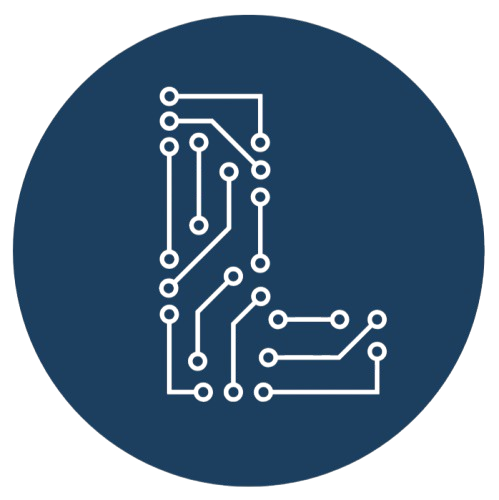Square is a financial technology (fintech) company well-known for its point-of-sale (POS) system. It offers diverse business banking products and services, which include checking, savings, loans, and credit cards. The Square Business Checking account
provides small businesses with instant deposit access and minimal banking fees. It also has several integrations, which include eCommerce, accounting, marketing and loyalty, and team management apps.
Square’s fast facts
Our rating: 4.36 out of 5
Starting price: Free business checking account.
Key features of Square Business Checking Account:
- No monthly fees or required opening deposit.
- Unlimited transactions.
- Free cash deposits at participating retailers.
- No ATM fees, but third-party operator surcharges apply.
- Multiple integrations with eCommerce, accounting, and other apps.
- Must be a Square POS user to open a business account.

Square’s Business Checking account suits small businesses that process payments through the Square POS system. With an easy-to-navigate dashboard, applying for a new Square checking account is quick. The fee-free business checking product provides prompt access to your sales and makes spending using a debit card easy.
Let’s check out Square Business Checking’s standout features and pricing structure to see how it compares with other financial providers.
Square Business Checking Reviews: What Users Think of Square
4.30/5
Square obtained a rating of 4.2 from around 5,400 reviews on Trustpilot. Several users were pleased with its payment processing system. They stated they never encountered any issues and appreciated its top-notch features. Specific Square checking account reviews were unavailable.
Users praised it for its ease of use and timely processing. However, a few pointed out the glitches they experienced with Square and were dissatisfied with its lack of access to customer support.
The Square mobile app has a high rating of 4.8 on the App Store from over 500,000 reviews, while it was rated 3.9 on Google Play from over 200,000 reviews. Reviewers mentioned that creating invoices on the app is easy and that they have never experienced payment issues. Others also liked the all-in-one reliable app for prompt fund transfers.
Meanwhile, some complained about sudden deactivated accounts for potential fraud flagging and unsupported business industries. A few also claimed they couldn’t access customer support and found the app buggy.
Square Business Checking Pricing Structure
4.43/5
Like some financial providers, the Square business checking account allows users to save on monthly maintenance fees and does not require an initial deposit. You can save further since it does not restrict transactions and charge excess items.
Square Business Checking account:
- No monthly fees or balance minimums.
- No opening deposit.
- Unlimited transactions.
- 1.0% standard ACH fee per transaction.
- 1.75% same-day ACH fee per transaction.
- Unsupported wire transfers.
- No overdraft fees.
- $0 cash deposit fees at participating retailers.
- $0 ATM fees from Square; operator fees apply.
Square Business Checking Key Features
4.0/5
Square provides users with fee-free business checking accounts, debit cards, and solid integrations with various business tools.
Let’s check its features to see its competitive advantages over other providers.
Key features for Square Business Checking:
- No monthly fees or initial deposits.
- Square debit card.
- Robust integrations.
- Instant transfers.
- Printable checks.
No Monthly Fees and Initial Deposits
The Square Business Checking account offers no monthly maintenance fees and account opening deposits, delivering plenty of savings to small businesses.
Square Debit Card
A Square debit card is issued when you sign up for a Square checking account. Aside from a physical card, you can link a virtual card to digital wallets. You can also order up to five free debit cards for your team to delegate business purchases, allowing more transparency over team spending.
Instant Transfers
Square allows you to transfer funds instantly from the Square POS app or your online Square dashboard. You must have a minimum balance of $25 for instant transfers and $1 for same-day transfers after Square’s processing and transfer fees. Lower limits can apply to new Square sellers. Instant transfers help small businesses access their funds quickly to support business needs.
Robust Integrations
Square integrates with secure and popular apps, such as QuickBooks Online, Wix, WooCommerce, Jotform, Shippo, SKU IQ, Thrive Inventory, Bookkeep, Stream, Printful, Poptin, OnTheClock, Digital Menu Boards, Trustpilot Reviews, and more.
Printable Checks
You can create checks from Square’s POS app or dashboard. You can then download, print a copy, or email it as a PDF attachment.
Would Our Expert Use Square Business Checking?
4.70/5
If you’re a small business owner looking to instantly access your Square sales, opening a Square Business Checking account is a good move. Signing up takes just a few minutes, and you can integrate with other Square tools and popular apps to streamline your business operations. It is also cost-effective since no account fees are collected for monthly maintenance, transactions, or cash deposits.
The Square business checking account also provides a debit card that you can use for purchases and withdrawals. However, you will be paying for potential third-party ATM surcharges since it does not have its own ATM network and does not refund ATM fees. You must also pay for standard and same-day ACH transactions, commonly offered for free by other fintech providers.
If you seek to generate earnings from a checking account and often need to perform wire transfers, consider other options, such as Bluevine and Mercury. Should you need in-person banking services, U.S. Bank is a good option because it has several physical branches in 26 states.
Before opening an account, see our article on how to open a business bank account to learn the step-by-step process.
Square Business Checking Pros
- Fee-free checking: No monthly fees and minimum balance requirements.
- Connects with Square POS: Allow instant access to Square sales.
- Multiple integrations: Compatible with accounting and tax, eCommerce, marketing, and team management apps.
Square Business Checking Cons
- Lacks APY earnings: The Square Business Checking account does not provide an APY. Meanwhile, Bluevine Standard has a 1.5% APY for qualifying balances of up to $250,000.
- Unsupported wire transfers: Square does not allow wire transfer transactions. Consider Mercury, which offers free domestic and international wire processing.
- No physical branches: Square does not have a physical location. If you need in-person banking services, you can opt for U.S. Bank, which has branch locations in 26 states.
Alternatives to Square Business Checking
If Square Business Checking isn’t the perfect fit for your business, here are some alternatives to consider:
Bluevine Standard
- Starting price: Free.
- Key features: Earn 1.5% interest on qualifying balances of up to $250,000, plus available business financing.
- Best for: Earning interest and accessing a lending option with easy requirements.
Mercury Business Checking
- Starting price: Free.
- Key features: No-cost wire and ACH transactions.
- Best for: Free wire and ACH transfers.
U.S. Bank Silver Business Checking
- Starting price: $100.
- Key features: More physical branch locations and high account opening cashback bonus.
- Best for: Wider branch access for in-person banking services.
Alternatives to Square Business Checking
If Square Business Checking doesn’t fit all your needs, here are some alternatives to consider:
| Starting Price | |||
| Key Features |
|
|
|
| Key Distinctions | With interest-earning business checking accounts | Offers free and unlimited invoicing | Physical branches in 26 states |
| Learn More |
Methodology
To ensure accuracy while writing the Square Business Checking review, I looked at the current information on fees and features on its website. Next, I evaluated the feedback written by reviewers on third-party user websites. I also checked the mobile app ratings on the App Store and Google Play to learn the sentiments of the account holders. Lastly, I compared Square’s offerings and features with the other fintech companies to weigh its advantages.
Conclusion
Square offers a convenient solution for small businesses to access a payment processing system and banking services in one platform. Users can instantly access funds from their sales and view finances in a single dashboard. They can also save a lot from a fee-free business checking product that integrates with useful tools for more efficiency. The Square Business Checking account suits small businesses that use or plan to use the Square POS for seamless business operation.
Frequently asked questions
What types of businesses can use Square Business Checking?
Square Business Checking suits various small businesses, such as restaurants, cafes, bars, retail and online shops, beauty salons, and professional service companies, such as automotive, cleaning, and home and repair.
What are the fees associated with Square Business Checking?
Although the Square Business Checking product does not charge fees for monthly maintenance, transactions, and ATM withdrawals, it collects 1% per standard ACH transaction and 1.75% for same-day ACH transactions.
How do I open a Square Business Checking account?
To open a Square Business Checking account, you need to
- Go to the Square POS app or dashboard.
- Choose Square Checking.
- Select Open account.
- Verify your information.
- Personalize your business debit card.
- Confirm the shipping address for your business debit card.
This article was reviewed by our banking expert Tricia Jones.